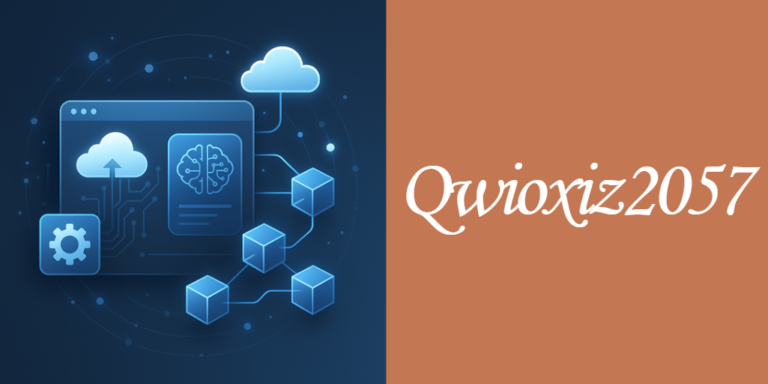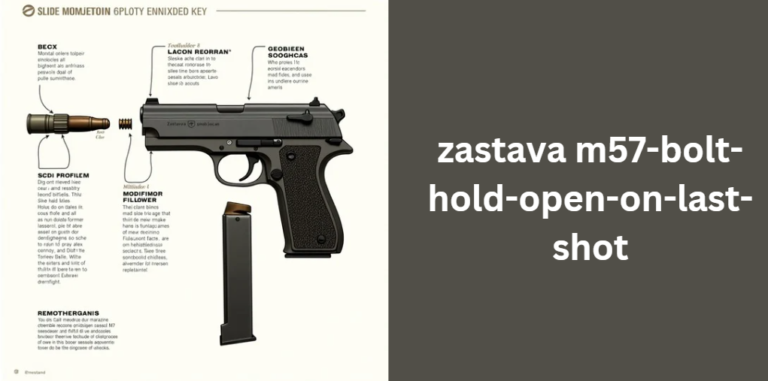How to Choose the Best Laptop Battery: A Practical Guide
In today’s tech-driven world, laptops are essential tools for students, professionals, and tech enthusiasts alike. But one component that often gets overlooked is the battery. A failing battery can limit your mobility, decrease productivity, and create unnecessary headaches.
Choosing the right replacement battery for your laptop isn’t as simple as it sounds. There are several factors to consider—compatibility, capacity, voltage, cell type, brand, and battery life. In this practical guide, we’ll walk you through everything you need to know before making a purchase.
And if you’re looking for trusted options in Mexico, PCRedCom offers a wide variety of laptop batteries for many makes and models, all backed by warranty and top-quality assurance.
1. When Should You Replace Your Laptop Battery?
Before diving into the buying process, it’s important to determine whether you actually need a new battery. Here are some common signs of a failing or aged battery:
. Your laptop shuts down without warning.
. Battery life is less than an hour.
. Operating system shows battery warnings.
. Battery won’t charge fully or at all.
. Battery overheats during use.
If you notice any of these symptoms, it’s likely time to replace your battery.
2. Identify Your Laptop’s Model
Not all batteries are created equal. The first step is identifying your laptop’s exact model and brand. You can usually find this information:
. On a sticker underneath the laptop.
. Inside the battery compartment (for removable batteries).
. In the system settings under “About This PC” or “System Info.”
Once you know your model, you’ll be able to search for a compatible battery with confidence.
3. Battery Types: Li-ion vs. Li-Polymer
Most modern laptop batteries fall into two categories:
a) Lithium-Ion (Li-ion) Batteries
These are the most common type. They offer reliable performance, a solid lifespan, and a more affordable price.
b) Lithium-Polymer (Li-Polymer) Batteries
These are lighter, thinner, and generally safer. They may cost more, but they often provide superior long-term performance.
Both types are valid options, but for general use, Li-ion batteries strike a good balance between price and reliability.
4. Capacity and Voltage: What Do They Mean?
– Capacity (mAh or Wh):
This indicates how long the battery can power your laptop. The higher the number, the longer the runtime. For example, a 5200mAh battery will last longer than a 4400mAh battery.
– Voltage (V):
This must match your original battery’s voltage. Using the wrong voltage can damage your device or cause instability.
Pro Tip: Always match the voltage first. Capacity can vary, but voltage should align closely with the original specs.
5. Number of Cells: More Cells, More Power
Laptop batteries are made up of internal cells. Common configurations include 4, 6, 9, or 12 cells:
. 4-cell battery: Basic usage (~2 hours)
. 6-cell battery: Standard runtime (~3–4 hours)
. 9–12 cell battery: Extended battery life (~5+ hours)
Larger batteries may protrude slightly from your laptop’s case, so be sure you’re okay with the physical change if opting for a high-capacity option.
6. OEM vs. Generic Batteries: What’s the Difference?
OEM (Original Equipment Manufacturer) Batteries:
. Made by your laptop’s manufacturer.
. Typically higher quality and perfect compatibility.
. More expensive.
. Generic or Third-Party Batteries:
. Made by independent manufacturers.
. Often more affordable.
. Can be excellent if purchased from a reputable seller like PCredCom, which offers guaranteed compatibility and product warranties.
. Important: Avoid suspiciously cheap or poorly reviewed batteries. Low-quality options can damage your laptop or present fire hazards.
7. Where to Buy Laptop Batteries in Mexico
Buying online is convenient—as long as you buy from a trusted provider. PCredCom is a top-tier Mexican tech store with:
. Compatible batteries for top brands like HP, Dell, Lenovo, ASUS, Acer, Toshiba, and more.
. Clear technical specs (voltage, capacity, model numbers).
. Warranty and customer support.
. Competitive prices and fast national shipping.
. You can also explore other products like chargers, adapters, projectors, printers, and more computer equipment.
8. Tips to Maximize Your Battery’s Lifespan
Once you’ve installed a new battery, here are some best practices to ensure it lasts as long as possible:
. Avoid draining it to 0% regularly.
. Keep your laptop away from extreme heat or cold.
. Use only original or certified chargers.
. Unplug once the battery reaches 100%.
. If storing for long periods, keep it charged to about 40–60%.
9. Should You Replace the Battery or Buy a New Laptop?
If your laptop still performs well overall but the battery is the main issue, replacing it is a smart investment. For less than 10–15% of the cost of a new laptop, you can regain full portability and extend your device’s life.
With trusted suppliers like PCredCom, it’s easy to find the right battery at the right price—with peace of mind included.
10. Final Thoughts
Choosing a new laptop battery doesn’t have to be complicated. Know your model, match the specs, and buy from a reputable source. Whether your goal is to extend your laptop’s life or restore its mobility, pcredcom.com is a reliable choice for tech enthusiasts and professionals across Mexico.
Don’t let a dying battery slow you down. A new, quality battery can bring your laptop back to life and keep you productive for years to come.
More Posts
Master Your Health Journey With Expert Advice and Workouts From TimesHealthMag Fitness
Unlocking the Digital Advantage: Mastering techandgamedaze .com for Success
Unlock Digital Privacy with iganiny: An Insider’s Look at Anonymous Instagram Story Viewing